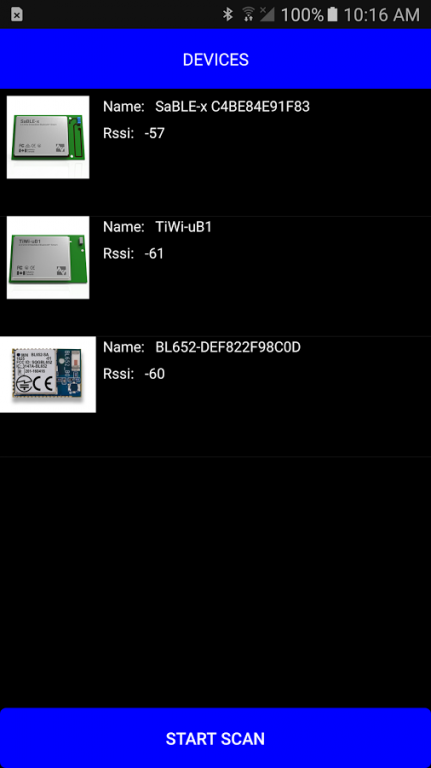Laird/LSR ModuleLink for BLE 8.0
Free Version
Publisher Description
The Laird/LSR ModuleLink for BLE application delivers convenience and simplicity in developing with Bluetooth® Smart modules from Laird and LSR. The app provides an interface for real-time interaction and testing of many of Laird/LSR's newest and most popular certified Bluetooth® Smart modules, including the Laird BL652™, LSR SaBLE-x™, and the LSR TiWi-uB1™.
When utilized with the module's Development Kit hardware, the app provides the ability to wirelessly monitor pushbutton inputs, sensors, and battery level, while also controlling LED outputs on the kit. The app also features a convenient range-testing tool that reports the Received Signal Strength (RSSI) and BLE packets sent/received in real-time. For the Laird BL652™ a Virtual Serial Port can also be exercised.
Summary of Module BLE Communication Capabilities:
- Monitor temperature of the onboard temperature sensor
- Monitor the status of the onboard pushbutton switches
- Toggle the user defined LEDs on or off
- Monitor battery voltage
- Monitor RSSI of data transmission from the module to the mobile app
- Track RF statistics, such as number of BLE packets sent and received
- Transmit Virtual Serial Port data bi-directionally (Laird BL652 only)
Product links:
http://www.lairdtech.com/products/bl652-ble-module
http://www.lsr.com/embedded-wireless-modules/bluetooth-module/sable-x-ble-module
https://www.lsr.com/embedded-wireless-modules/bluetooth-module/tiwi-ub1
About Laird/LSR ModuleLink for BLE
Laird/LSR ModuleLink for BLE is a free app for Android published in the System Maintenance list of apps, part of System Utilities.
The company that develops Laird/LSR ModuleLink for BLE is LS Research. The latest version released by its developer is 8.0.
To install Laird/LSR ModuleLink for BLE on your Android device, just click the green Continue To App button above to start the installation process. The app is listed on our website since 2016-09-26 and was downloaded 5 times. We have already checked if the download link is safe, however for your own protection we recommend that you scan the downloaded app with your antivirus. Your antivirus may detect the Laird/LSR ModuleLink for BLE as malware as malware if the download link to com.modulelink is broken.
How to install Laird/LSR ModuleLink for BLE on your Android device:
- Click on the Continue To App button on our website. This will redirect you to Google Play.
- Once the Laird/LSR ModuleLink for BLE is shown in the Google Play listing of your Android device, you can start its download and installation. Tap on the Install button located below the search bar and to the right of the app icon.
- A pop-up window with the permissions required by Laird/LSR ModuleLink for BLE will be shown. Click on Accept to continue the process.
- Laird/LSR ModuleLink for BLE will be downloaded onto your device, displaying a progress. Once the download completes, the installation will start and you'll get a notification after the installation is finished.